“Globalization is a proxy for technology-powered capitalism, which tends to reward fewer and fewer members of society.”
– Om Malik
Corner someone and they will react. We may be seeing this across the world as change, globalization, technology and economic dislocation force more and more people into the corner of benefit-nots. They are reacting out of desperation. It’s not rational. It’s not pretty. But it shouldn’t be surprising.
Years ago at a library conference, one of the keynote speakers forecast that there would be a return to the analog (sorry my Twitter-based memory does not identify the person). The rapidity of digitization would be met by a reaction. People would scurry back to the familiar, he said. They always do.
Fast forward to 2016, where the decades-long trends toward globalization, borderless labor markets, denationalization, exponential technological change and corresponding social revolutions has hit the wall of public reaction. Brexit. Global Trumpism. Call it what you will. We’re in a change moment. The reaction is here.
Reacting to the Reaction
People in the Blue Zones, the Technorati, the beneficiaries of cheap foreign labor, free trade and technological innovation are scratching their heads. For all their algorithms and AI, they didn’t see this coming. Everything looked good on their feeds. No danger could possibly burst their self-assured bubble of inevitability. All was quiet. It was like a clear blue, September 2001, morning in New York City. It was like the boardroom in the Federal Reserve in 2006. The serenity was over in an instant.
Since Brexit, and then Trump’s election, the Glittery Digitarians have initiated a period of introspection. They’re looking up from their stock tickers and gold-plated smart watches to find a grim reality: the world is crowded with people that have lost much ground at the expense of the global maelstrom that has elevated a very small, lucky few to greatness. They are now seeing, as for the first time, the shuttered towns. The empty retail stores. The displaced and homeless.
Suddenly their confident talk of personal AI assistants has turned from technolust to terror. Their success suddenly looks short-sighted.
Om Malik wrote in his recent New Yorker op-ed, that Silicon Valley may soon find itself equated with the super villains on Wall Street. He posits that a new business model needs to account for the public good…or else.
I recently read Throwing Rocks at the Google Bus: How Growth Became the Enemy of Prosperity by Douglas Rushkoff. If you haven’t read it, now would be a good time. Like Bernie Sanders and others, Rushkoff has been warning of this kind of reaction for awhile. The system is not designed for the public good, but only around a narrow set of shareholder requirements. All other considerations do not compute.
My Reaction
Let me put this in personal perspective.
In my work, I engage the public in “the heart of Silicon Valley” on what they want from their community and what’s missing. What I hear is concern about the loss of quiet, of connection to others, of a pace of life that is not 24/7 always a click away. This is consistent. People feel overwhelmed.
As one of the chief technologists for my library, this puts me in a strange place. And I’ve been grappling with it for the past few months.
On the one hand, people are curious. They’re happy to try the next big thing. But you also hear the frustration.
Meanwhile, the burden of the Tech Industry is more than inflated rents and traffic. There’s a very obvious divide between long-time residents and newcomers. There’s a sense that something has been lost. There’s anger too, even here in the shadow of Google and Facebook.
The Library as a Philosophy
The other day, I was visited by a Eurpean Library Director who wanted to talk about VR. He asked me where I thought we’d be in ten years.
I hesitated. My thoughts immediately went back to the words of despair that I’d been hearing from the public lately.
Of course, the genie’s out of the bottle. We can’t stop the digital era. VR interface revolutions will likely emerge. The robots will come.
But we can harness this change to our benefit. We can add rules to heal it to our collective needs.
This is where the Library comes in. We have a sharing culture. A model that values bridging divides, pooling resources and re-distributing knowledge. It’s a model that is practically unique to the library if you think about it.
As I read Rushkoff, I kept coming back to the Librarian’s philosophy on sharing. In his book, he contends that we need to re-imagine (re-code) our economy to work for people. He recalls technologies like HTTP and RSS which were invented and then given away to the world to share and re-use. This sounded very ‘librarian’ to me.
We share knowledge in the form of access to technology, after all. We host training on new maker gear, coding, robotics, virtual reality.
Perhaps we need to double-down on this philosophy. Perhaps, we can be more than just a bridge. Maybe we can be the engine driving our communities to the other side. We can not just advocate, but do. Have a hackathon? Build a public alternative to the Airbnb app to be used by people in your town.
Know the Future
In the end, libraires, technologists and digitarians need to tell a better story. We need to get outside our bubbles and tell that story with words that resonate with the benefit-nots. And more, we need that story to be backed up with real-world benefits.
It starts with asking the community what kind of world they want to live it? What obstacles keep them from living that way? And then how the library and technology can help make change.
We have the philosophy, we have the spaces and we have public permission. Let’s get to work.

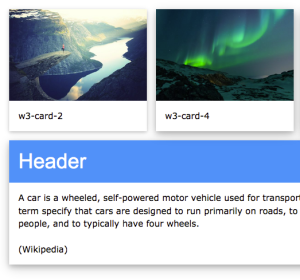 I’m a longtime Bootstrap fan, but recently I cheated on my old framework. Now I’m all excited by the W3C’s new framework.
I’m a longtime Bootstrap fan, but recently I cheated on my old framework. Now I’m all excited by the W3C’s new framework.